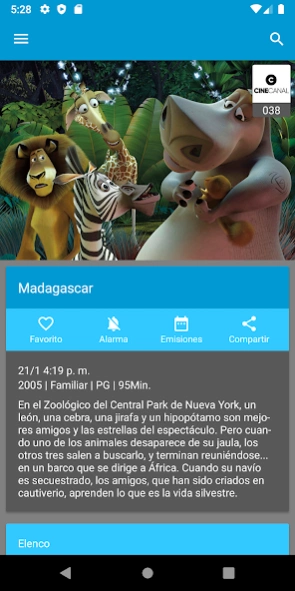Guía Gigared
Continue to app
Free Version
Publisher Description
Guía Gigared - All programming from your favorite channels on your Gigared Guide
The Gigared guide is not an app to watch TV on your mobile device. This app is the interactive program guide TV that will allow all our members that they can choose what to watch on TV among all the alternatives that our service provides them.
The Gigared guide is easy, fast, fun, helpful and free!
The main features of this application are:
-remarkable Day by day schedule
-Guide Of the content being transmitted each channel when
-Grilla Air channels and cable
-Free With social networks to share the content of the application
-Generation Alarms to never miss the start of a program or movie
-System Geo-location.
-Buscador Television programming within the current month on all available signals.
-Photo Images of movies, series and TV shows
-Photo Images with short biography of actors and actresses.
-Free Different movie or series within the same month in different channels in relation to the actors involved in them.
About Guía Gigared
Guía Gigared is a free app for Android published in the Recreation list of apps, part of Home & Hobby.
The company that develops Guía Gigared is Reportv. The latest version released by its developer is 1.0.
To install Guía Gigared on your Android device, just click the green Continue To App button above to start the installation process. The app is listed on our website since 2020-01-21 and was downloaded 2 times. We have already checked if the download link is safe, however for your own protection we recommend that you scan the downloaded app with your antivirus. Your antivirus may detect the Guía Gigared as malware as malware if the download link to ar.com.fennoma.gigared is broken.
How to install Guía Gigared on your Android device:
- Click on the Continue To App button on our website. This will redirect you to Google Play.
- Once the Guía Gigared is shown in the Google Play listing of your Android device, you can start its download and installation. Tap on the Install button located below the search bar and to the right of the app icon.
- A pop-up window with the permissions required by Guía Gigared will be shown. Click on Accept to continue the process.
- Guía Gigared will be downloaded onto your device, displaying a progress. Once the download completes, the installation will start and you'll get a notification after the installation is finished.